Devlog 2
Ed
The past week has been focused on getting the AI created. The first task was to create a waypoint system as some guards will need to patrol around the area and multiple waypoint groups may be required in one scene. Using MetalStorm Games – ‘Unity Basics – Waypoint Path system in Unity’ tutorial as a base, I added on extra in the editor such as:
- colouring the start and last nodes differently
- adding numbers above each node to make identification easier
- quality of life features for creating the waypoint group and its nodes to speeds up the creation process
For functionality within the game:
- added a method to get the closest waypoint to the AI as the AI may want to start a new waypoint group and start from the closest node
- added a wait time variable to each node as this can be used to make the AI wait once they have reached a node in the checkpoint
After getting the AI to follow the waypoint paths, I then added a few additional things to improve the range of actions of the AI:
- A wait timer to the AI so once it reaches the node it waits before going to the next. It does this by calculating the angle the AI has to turn to face the next node. This is so the AI will have time to turn on the spot if the AI has to turn on a lot and makes it look more real.
- Nodes that don’t require the AI to turn as much (less than 15 degrees), the time to wait is either little to none as the wait is simply to slow down the AI a little bit to keep the AI movement looking realistic.
- The wait time variable added to each waypoint node also affects this so the AI could wait at a node that has a 5 second wait and then in the last .5 seconds, start turning to the next node before walking to it.
Finally, I got onto adding movement animations to the AI and adding a “look at” feature. This allows the AI to look at a certain position or object which makes it look like the AI is reacting to things around them. Without it, they would make them look like robots, especially when they are in combat with the player and moving about. While it is currently doesn’t do this smoothly and there are some bugs with the math, the underlying concept is implemented and easy to improve.
Bill
I've expanded the warehouse, adding more objects to it and making it overall harder to navigate through.
Jerry. I have been making progress on the mesh set A.

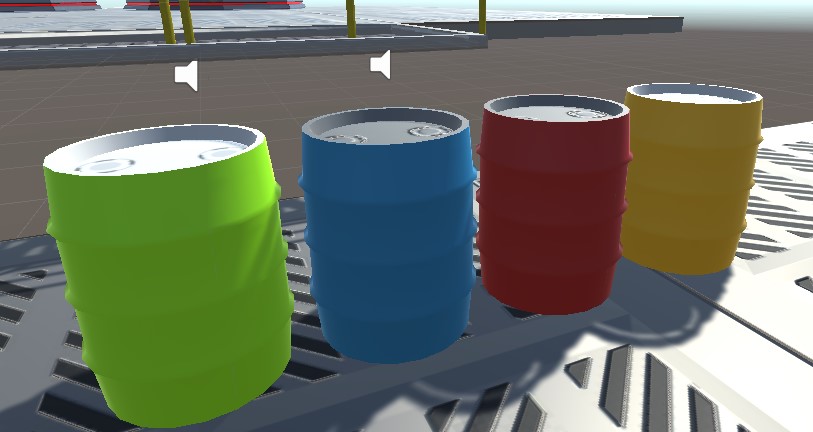
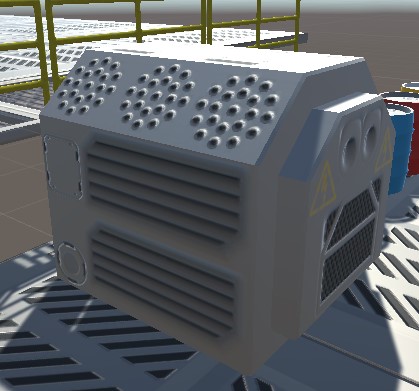

Zac
This week I worked on the different possible actions the player can do.
Climb Up: For this, I used the creates allowing the player to climb up all four sides if we so wish.
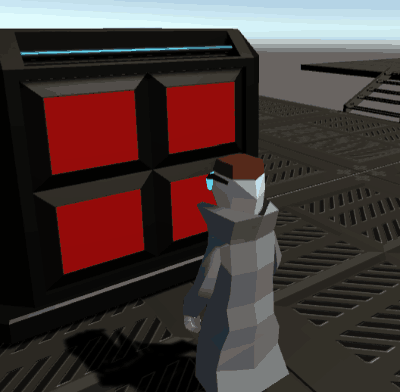
Jump over: for this, I used the railing to let the player jump over the railing if we wish also works on both sides

Step Up: for this I used a stack of creates, the player can step up all four sides if they wish.

These three actions will help with setting up the levels and adding a challenge for the players to overcome.
Coercive Connection
A stealth hacking based game where you infiltrate, destroy and survive an all-seeing conglomeration.
More posts
- Devlog 6: Testing feedback and changesOct 11, 2022
- Devlog 5 - Test PreparationsOct 05, 2022
- Devlog 4Oct 05, 2022
- Devlog 3Oct 01, 2022
- Devlog 1Sep 07, 2022
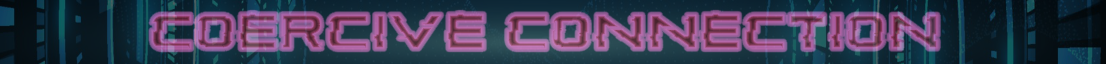
Leave a comment
Log in with itch.io to leave a comment.