Modules 3 - Terrain
Module 3 Devlog - Terrain
For this weeks content we have been working on creating terrain in Unity. To start with, we were introduced to working with a fantastic and intuitive module from Unity called Terrain Tools, which like other tools I use later in this devlog, was added through the Package Manager.
Terrain Tools allows the user to create and modify a large section of terrain through tools that are comparable to paint brushes. By changing the texture and functions of a brush in Terrain Tools, you can make a convincing landscape in a crazy amount of time. For example, you can select a flat brush based off of a simple shape to raise terrain without much texture, or you can choose a more natural brush texture to imitate the natural ridges and bumps of hills or mountains. The intensity and size of the brush can be adjusted which can help when you want to distinguish a large mountain with sharp peaks from a smooth grassy hill. After making a basic landscape, I painted over it with different textures including different kinds of rock, dirt and grass to make it look like a dry, hilly area. In 10 minutes I was able to create this section of terrain, which while looking barren and featureless at the moment, will provide a nice varied area to put more detailed elements into later.
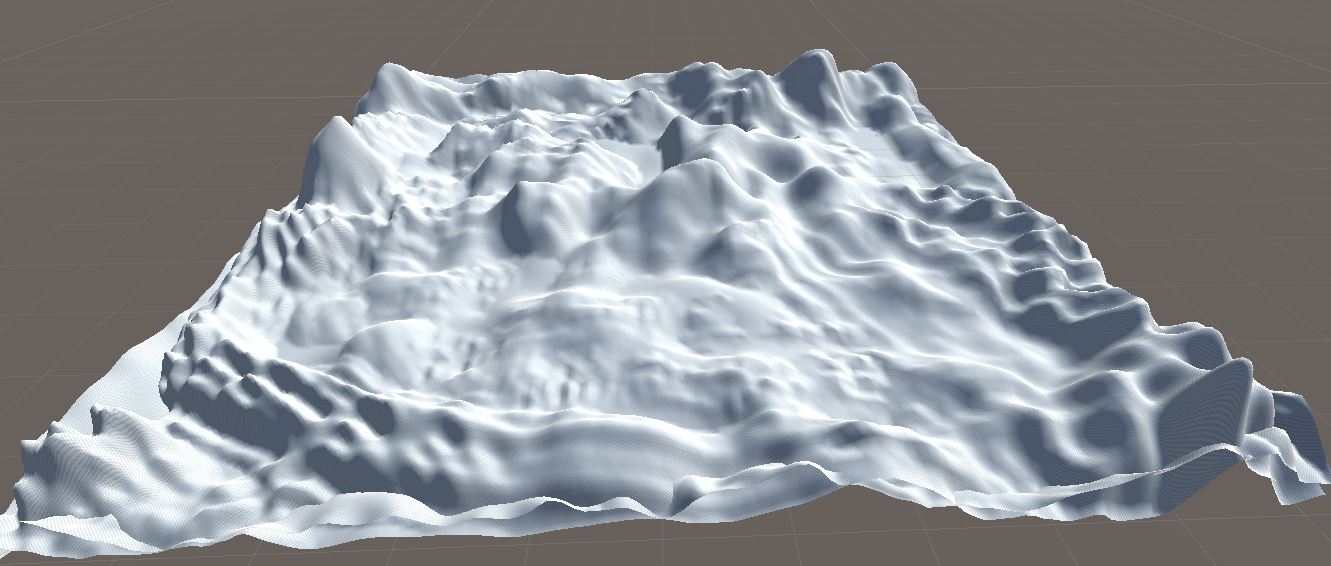
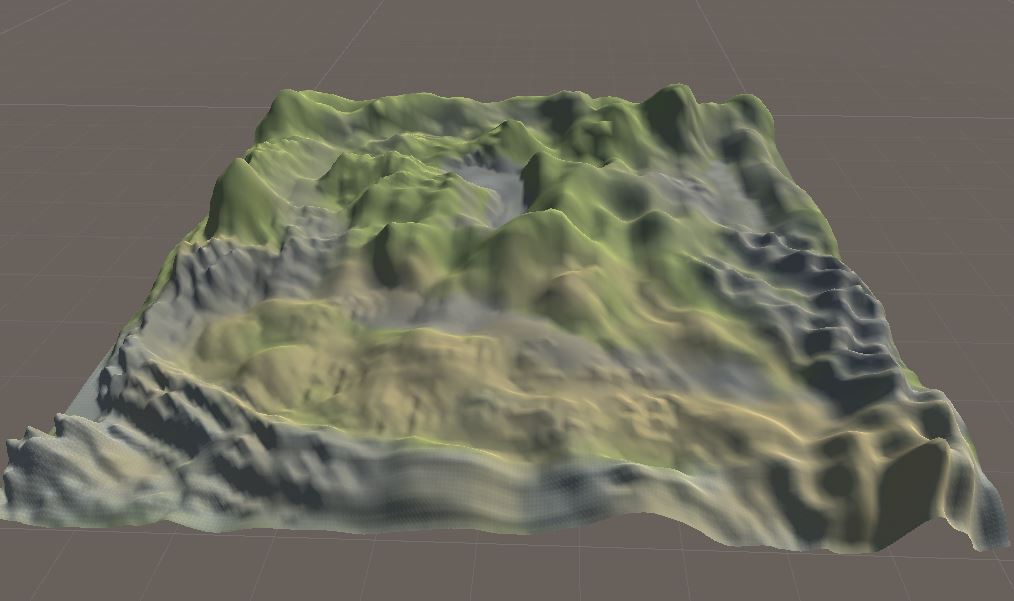
After I was satisfied with my natural landscape, I then started to use another package called ProBuilder to add some structures to my terrain. ProBuilder allows you to create objects, merge them together, edit their UV maps and a lot more. In short, it's a fast and easy way to create custom meshes/shapes, which is fantastic when you want to create a unique building or location on the fly. Before I was aware of this tool, I was doing janky things like lining up heaps of separate cubes to form buildings and rooms, so learning about ProBuilder was a great experience. For now I've put together a strange abstract scene with some primitive shapes, but plan on adding some more maze-like locations to my map in the future. See you next week, where I'll be trying out Nav Meshes!
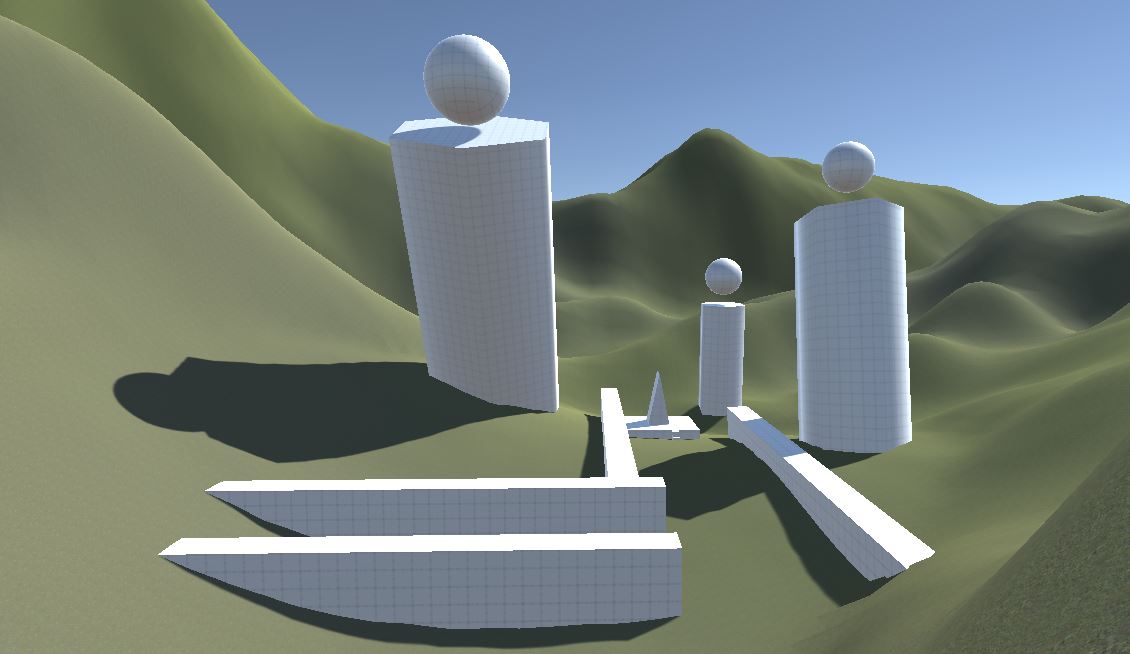
KIT207 Portfolio
A collection of my progress in KIT207 with UTas
| Status | In development |
| Category | Other |
| Author | Toey |
| Tags | devlog, study |
More posts
- Game IdeasAug 09, 2022
Leave a comment
Log in with itch.io to leave a comment.